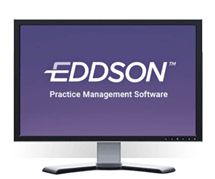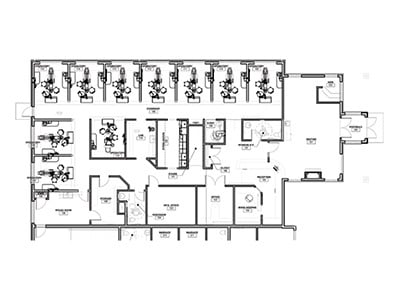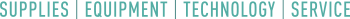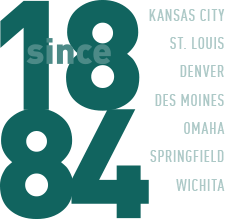What you need to know
On January 14, 2020 Microsoft will no longer offer any type of support for Windows 7 and Windows Server 2008 operating systems.
This will leave the operating system, and potentially your entire network, open and exposed to outside infiltration and exploitation because future security gaps will no longer be addressed by Windows Updates. All versions of Windows Server 2008 and Windows 7 will be affected.
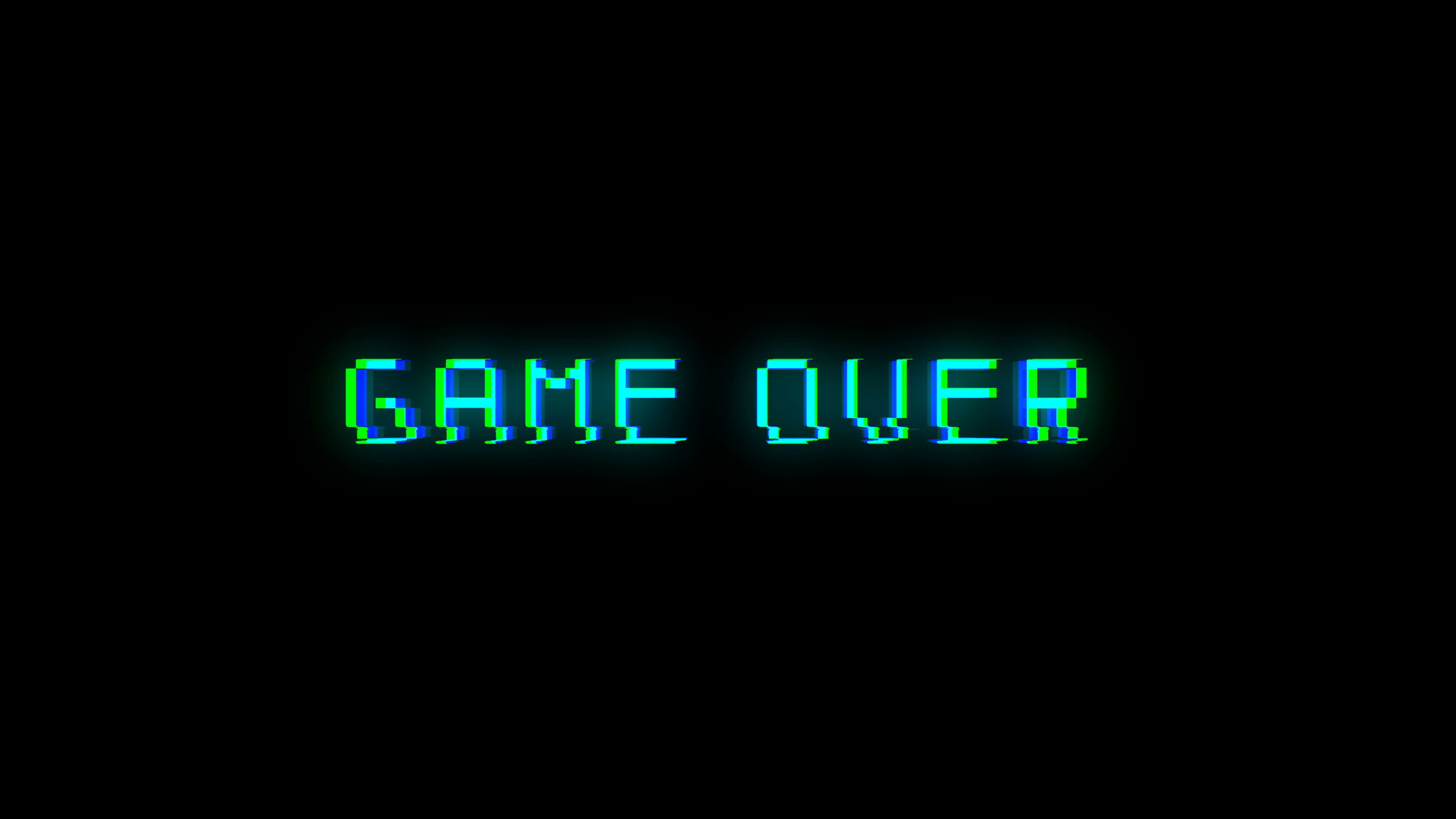
Why it’s important to the dental practice
Data security is critical for any business to insulate against exploiting customer information, such as credit cards, contact information and passwords.
When sensitive health information is included in that data, protecting your patients’ information is that much more vital. HIPAA requires practices who have experienced a breach in their network security where patient health information has been exposed, to communicate that to those parties who were affected. In most cases, that includes their entire patient base.
U.S. Department of Health & Human Services, Breach Notification Requirements
In addition to securing patient and practice information, maintaining the integrity of your network prevents valuable revenue generating activity from screeching to a halt. In the event of a malware attack or other security breach, if your security, operating system and backup protocols are inadequate, the practice may need to shut down until the problem is resolved and data restored. In some cases, this could translate to several days of lost production.
Even in absence of a major security event, the day-to-day challenges can add up to major frustration. An older computer could take 1-2 minutes from power on to being ready to use, while a newer system may only take 10-15 seconds. The new computer would allow the user to move to the next task sooner and provide better, faster, and possibly more accurate service to your patients.
What to do about it
Upgrading a computer’s operating system from one major version to another, such as from Windows 7 to Windows 10, requires the following:
- Purchase a license for the new operating system
- Copy any important data to another device
- Reload the workstation or server with the newer operating system
- Configure the new operating system to work with your:
- Network
- Software
- Printers and other business peripheral devices
- Imaging devices such as digital sensors and panoramic x-rays
Because this can be a lengthy process, the labor charges and licensing to upgrade an old computer can total several hundred dollars per machine. Before upgrading an older device, we encourage you to take into consideration that most computer components are designed to last 3-5 years.
If you do decide to move forward with the update, in order to ensure transitions are as smooth and non-disruptive to your practice and your patients as possible, we recommend creating a plan, and blocking adequate time on a day without patients if possible.
We can help!
If you would like help evaluating which path makes the most sense, our Goetze HelpDesk team would love to help. Goetze HelpDesk is a full-solution IT provider, providing computer component sales, on-site service and remote support for dental practices in the midwest.